
A Chromebook is a type of laptop that runs on Chrome OS, a web-based operating system developed by Google. Unlike traditional laptops that use Windows or Mac OS, Chromebooks rely on cloud computing and online applications for most of their functionality. This means that Chromebooks are fast, secure, and easy to use, but they also have some limitations and drawbacks. Here are some reasons why you should consider getting a Chromebook:
Chromebooks are affordable.
Chromebooks are generally cheaper than other laptops, with prices ranging from $200 to $600. You can also save money on software, as most of the apps you need are free and available online. You don’t have to worry about buying antivirus programs, office suites, or other expensive software for your Chromebook.
Chromebooks are reliable.
Chromebooks have a simple and streamlined design, which makes them less prone to crashes, viruses, and malware. Chrome OS updates automatically and regularly, so you always have the latest security features and bug fixes. You also don’t have to worry about losing your data, as everything is stored online in your Google Drive account. You can access your files from any device with an internet connection, and you can also sync your settings, bookmarks, and extensions across your devices.
Chromebooks are versatile.
Chromebooks can do most of the things that other laptops can do, such as browsing the web, sending emails, watching videos, listening to music, playing games, and more. You can also use Android apps on your Chromebook, which gives you access to millions of apps from the Google Play Store. You can also use Linux apps on some Chromebooks, which allows you to run more advanced programs and tools. Additionally, some Chromebooks have touchscreens and can fold into tablets, which makes them more convenient and portable.
Chromebooks have some drawbacks.
Despite their advantages, Chromebooks also have some limitations that you should be aware of before buying one. For example:
Chromebooks depend on the internet.
While some apps can work offline, most of the functionality of a Chromebook requires an internet connection. This means that if you don’t have access to Wi-Fi or mobile data, you won’t be able to do much on your Chromebook. You also need a Google account to use a Chromebook, which may raise some privacy concerns for some users.
Chromebooks have limited storage and compatibility.
Chromebooks typically have less storage space than other laptops, as they are designed to store most of your data online. This means that you may not be able to download or store large files or programs on your Chromebook. You also may not be able to use some software or hardware that is not compatible with Chrome OS, such as Windows or Mac applications, or external devices that require drivers or software installation.
Chromebooks have limited performance and customization.
Chromebooks are not meant for heavy-duty tasks, such as video editing, gaming, or programming. They may not be able to handle multiple tabs or apps running at the same time, or run smoothly with high-resolution graphics or animations. You also have less control over the settings and features of your Chromebook, as Chrome OS is more restrictive and less customizable than other operating systems.
Who should use or not use Chromebooks?
Chromebooks are ideal for users who mainly use their laptops for online activities, such as web browsing, email, social media, streaming, and cloud-based work or study. Chromebooks are also great for users who value simplicity, security, and portability. However, Chromebooks are not recommended for users who need to run specific software or hardware that is not compatible with Chrome OS, such as Windows or Mac applications, or external devices that require drivers or software installation. Chromebooks are also not suitable for users who perform intensive tasks, such as video editing, gaming, or programming, or who need a lot of storage space or customization options.
Suggested Chromebooks: If you are interested in getting a Chromebook, here are some of the best models available in 2023:
Samsung Galaxy Chromebook 2: This is a premium Chromebook that features a stunning 13.3-inch QLED touchscreen, a sleek and lightweight design, and a powerful Intel Core i3 processor. It also has a backlit keyboard, a built-in stylus, and a long-lasting battery.
Acer Chromebook Spin 713: This is a versatile Chromebook that can convert into a tablet, a tent, or a stand mode. It has a 13.5-inch 2K touchscreen, a durable and stylish metal chassis, and an Intel Core i5 processor. It also supports USB-C charging and HDMI output.
Asus Chromebook Flip C436: This is a high-performance Chromebook that has a 14-inch Full HD touchscreen, a sleek and elegant design, and an Intel Core i5 processor. It also has a backlit keyboard, a fingerprint sensor, and dual speakers.
In conclusion, a Chromebook is a great option for anyone who wants a simple, affordable, and reliable laptop for everyday use. However, it may not be suitable for everyone who needs more power, storage, compatibility, or flexibility from their laptop. Before buying a Chromebook, you should consider your needs and preferences, and compare the features and specifications of different models.
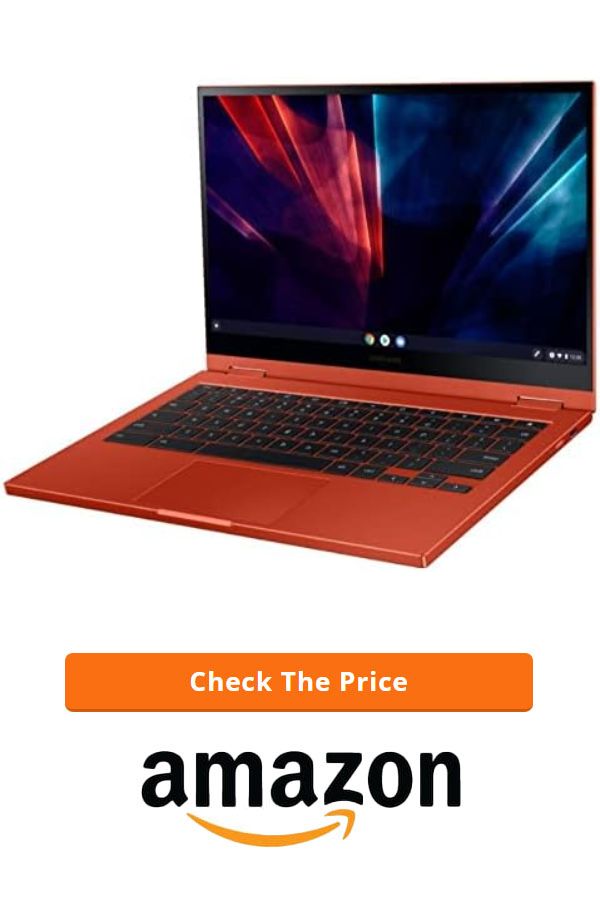


Comments
Post a Comment