
Looking to play your favorite games, but don’t want to break the bank? No problem. You can get a good PC gaming experience with this $1000 budget PC build, which will give you enough FPS power to run most AAA titles at 1080p and medium settings without breaking a sweat. You won’t be able to max everything out, but you should still be able to do some pretty solid gaming on this machine—and that’s the most important thing!
How to choose the best gaming PC under $1000
Picking out a cheap gaming PC can be very difficult. You need to make sure that it has high-end components and features, but also that it won’t break down as soon as you start playing games on it. The first thing you should consider is your budget. If you’re on a strict budget, then there are certain aspects of a PC that will have to suffer—for example, its storage space or cooling system. However, if you have a bit more money to spend, then there’s no reason why you shouldn’t take advantage. Here are some of our favorite picks for gaming under $1000
Periphio Phantom RGB Gaming Computer
Get a solid gaming PC without emptying your wallet. This affordable desktop boasts an Intel i5 processor, 16GB of RAM, and Nvidia GTX 1650 graphics card. Its computer is powerful enough to run most PC games on high-quality settings, and it’s available in multiple sizes so you can choose one that fits into your workspace perfectly.
Pros:
The Phantom RGB is powerful enough to run most PC games on high-quality settings, and it can handle some AAA titles on medium settings. This PC also has plenty of ports so you can easily connect your favorite devices, a CPU that’s ideal for multitasking, and a price tag that won’t break your budget.
Cons:
This PC doesn’t come with a keyboard or mouse, so you’ll need to supply your own. The Phantom RGB is also heavier than many of its competitors and has no USB Type-C ports, which means it isn’t as future-proofed as some of its competitors.
HP Pavilion Gaming Desktop
The HP Pavilion has a lot going for it, especially at its price. The AMD Ryzen 5 series processor provides excellent CPU power and integrated graphics processing, while 16GB of RAM (expandable to 32GB) allows you to multitask with ease. And 256GB of SSD storage should be more than enough space for even your biggest games and software.
Pros:
With a tiny footprint, it won’t take up much room on your desk. HP’s Pavilion case is clean and understated, with gently rounded corners that make it look much more expensive than it is. No one will have any idea you only spent less than $1,000.
Cons:
The AMD processor means you’ll be limited to playing less-demanding games. While 16GB of RAM is more than enough for most uses, it’s not ideal for heavy multitasking and working with large spreadsheets.
Acer Nitro Premium Gaming Desktop
The Nitro series of gaming desktops from Acer packs all kinds of power, but they keep it simple enough for even a casual gamer to use. And best of all, it doesn’t cost you an arm and a leg to get your hands on one. The Acer Nitro 5 boasts components that rank among some of the best gaming PCs available under $1,000—an Intel Core i5-11400F 6-Core CPU, 16GB RAM and 512GB SSD.
Pros
The design of a gaming PC can be just as important as its performance. When you’re sitting in front of your computer for hours at a time, it should be a joy to look at rather than an eyesore. Whether you plan on keeping your rig under your desk or mounting it on top, there are plenty of different design options available. The design will also affect how hot your machine runs under load, and some enclosures can only handle high-performance components.
Cons
The Acer Nitro 5 is far from a perfect gaming computer. The 512GB SSD makes it quick to launch your favorite games, but limited storage means you’ll be swapping in new games often. While there are no visual design elements that make it stand out on its own, at least you can pick and choose your own components and make it your own. And at just over 10 pounds when not mounted inside an enclosure, it’s lightweight enough to carry to LAN parties or conventions.
MXZ Gaming PC Computer
At under a grand, it’s hard to beat MSI’s sleek-looking MXZ computer. You get an i5-10400F Comet Lake processor, 8GB of DDR4 RAM, and a GeForce GTX 1650 with 4GB GDDR5 video memory. It also comes with Windows 10 Pro installed and has USB Five 3.2 ports for high-speed data transfers and lightning-fast boot times.
Pros
Aesthetically speaking, it’s a stunning-looking machine with an eye-catching design. Sporting three blue fans on top and a single red one near its power supply, it brings some color to your gaming experience. The sleek case is accented by LED lights which shine through perforated side panels.
Cons
That said, while it’s got an i5-10400F Comet Lake processor and 8GB of DDR4 RAM, you won’t be able to push your graphics settings up very high. The GeForce GTX 1650 has only 4GB GDDR5 video memory, so it just doesn’t have enough capacity to game at 4K resolution with high detail settings.
Skytech Shadow Gaming PC Desktop
If you’re looking for an excellent all-around gaming PC that won’t break your budget, then consider Skytech’s Shadow. For only $999.99, you get a lightning-fast quad-core Intel Core i5-7400 processor, an Nvidia GeForce RTX 3050 graphics card with 8GB of video memory and ample storage and memory.
Pros:
And with support for up to 8GB of RAM, you’ll be able to play even intensive games without sacrificing speed or smoothness. Plus, its compact design means it will fit in tight spaces such as home theaters—and yet its roomy interior offers plenty of room for upgrades in case you change your mind about what type of hardware is best for you.
Cons:
While not suitable for hardcore gamers, Skytech’s Shadow is ideal for someone who wants to play games at high settings without spending a fortune. It’s also a great choice if you want a PC that you can use for both gaming and professional work, thanks to its 8GB of DDR4 RAM and 256GB SSD.
Conclusion
Choosing a good gaming PC doesn’t have to be a daunting task. When buying a computer that’s intended to last more than a year, I strongly recommend considering one of these great PCs under $1,000. Each of them will give you solid performance for your money and should keep you gaming for years to come.
There’s one more thing I should tell you before you go buy your new PC: Have fun! When it comes to upgrading, most people just get lost in all of the options. Don’t let yourself be overwhelmed by specs and jargon. Instead, choose a computer that gives you everything you need to do what you want—and nothing more.
All of these computers will give you great performance for less than $1,000. That said, if there’s anything else you’d like to know about how to choose a gaming PC, let me know in the comments below! I’ll do my best to answer your questions as quickly as possible. And if you found my guide helpful, please consider sharing it with anyone else who might find it useful. Happy gaming!




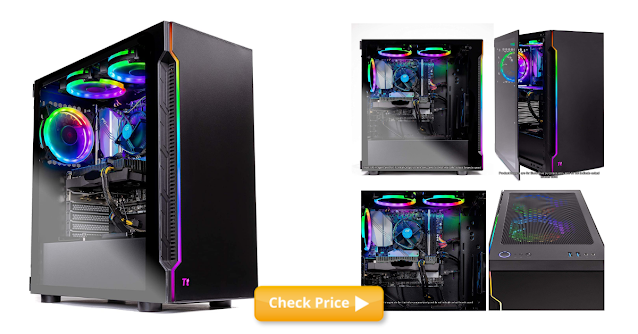
I generally check this kind of article and I found your article which is related to my interest. Genuinely it is good and instructive information, Best Buy Gaming Pc In 2022 .Thankful to you for sharing an article like this.
ReplyDeleteThe Arduino programming language is based on C++ and it is a good idea to start learning a bit about C++ before you begin.
ReplyDeleteThe conversion from char to int should be done through the use of the "charToInt()" function, which converts a single character into an integer. It can be used in the Arduino code as follows:
char c = '5';
int i = charToInt(c);
The function will return an integer, which in this case would be 5.
This provides a quick and easy way to convert an individual letter or number into an integer.